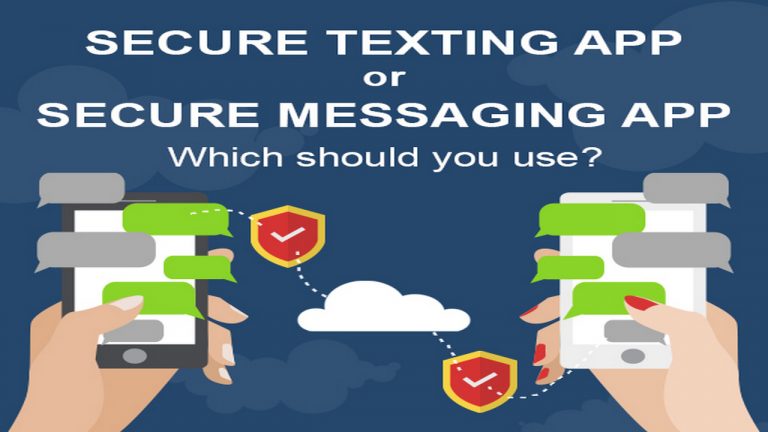Have you been engaged in one of the best conversations in a long time? Or perhaps you just have those nosy friends who grab your phone and start reading through your messages and conversations? The reasons could be one of a million, but the bottom line is, you simply want to keep your private life private. Straight and to the point. Disabling notifications is just not enough. What you need is a secure texting app that offers you the secrecy and privacy to plan and chat with ease.
Whether you are iPhone or Android smartphone user, the tips and tricks listed in this article are very relevant to you. Protect the contents of your conversation by scrolling down.
Step 1: Downloading of a secure text app

iPhone users will make use of the Apple Store while Android users can go to the Google Play Store to check out the number of secure texting apps available. The use of a secure texting app is one of the most reputable methods available in the market. App stores have high standards of quality and ensure that apps posted on their platforms are able to perform as advertised.
Step 2: Launching the app

Just like any other app downloaded from an app store, the app will first need to be installed onto your phone. Due to the sensitivity of the app, you will also need to set up a security PIN which you might need to confirm one more time.
Secure texting apps are in most cases hidden apps. You will have to enable this through the settings of the app. Select the hidden drawer of the app, tap the icon that will appear on the top-right corner, and select the ‘Hide app’ option. It’s only a secret if only you know where the app is.
Step 3: Importing of Contacts and Enabling of the SMS options

Once hidden, select the app and enable the app to access your contacts and also import your messages from the system’s messaging apps. You can either hide all your messages, which we don’t recommend. There are those conversations from particular contacts that you wish to keep hidden. Only select those to maintain a sense of normalcy. For the other conversations, you can access them through the normal system’s messaging app.
Step 4: Ready to use

There you go. Your selected conversations are now hidden and only you are the wiser! Anyone perusing through your phone will not see the hidden app. If they go to your messages, they will not see the selected conversations that can only be accessed through the secure texting app.
Text messaging is probably the most convenient method of communication created. It is fast and allows you to multi-task, depending on the location of course. The only downside to it is the bread crumbs that it leaves in its wake. Follow the steps outlined above to make secret your text conversations and plan that surprise birthday for your loved one.